







Eufy Smart Scale P1
18 Months Official Warranty
Apple Shopping Event
Hurry and get discounts on all Apple devices up to 20%
Sale_coupon_15
Price
5,990.00৳
Out of stock
Out of stock
Payment Methods:
DISCOUNT OFFER
Acefast A1 PD3.0 20W (1xUSB-C) EU
Acefast A19 GaN PD65W US (With Cable)
Acefast A43 PD65W GaN (2xUSB-C + USB-A) US
Acefast A43 PD65W GaN (2xUSB-C + USB-A) US Black
Acefast A47 PD65W GaN (2xUSB-C + USB-A) US
2,999.00৳ – 3,690.00৳- Pick up from the Deximpo Office Eastern Plaza
Free
-
Home delivery
2-3 Days
Charge Applicable
- Our all products comes with 18 months official warranty. You can verify our products by going to https://www.anker.com/verify or Scaning QR code on the box.
- Our all products comes with 18 months official warranty. You can verify our products by going to https://www.anker.com/verify or Scaning QR code on the box.
- To initiate the warranty claim process, kindly send the faulty product to our office address. Rest assured, we will cover all courier charges, so you won't incur any expenses. Once the necessary repairs are completed, we will arrange for a hassle-free home delivery of the fixed product to you.
Eufy Smart Scale P1
- HOLISTIC HEALTH: Instantly learn 14 insightful measurements of your body’s health, such as Weight, Body Fat, BMI, Bone Mass, Muscle Mass, and more.
- USE WITH 3RD-PARTY APPS: Track your measurements on Apple Health, Google Fit, and Fitbit.
- ACCURACY IMPROVED BY 10%: Two pairs of super-sensitive G-shaped sensors ensure more precise measurements compared to other sensor types.
- FOR THE WHOLE FAMILY: Track the health trends of up to 16 users from one account, and the large LED display is easy to read for all ages.




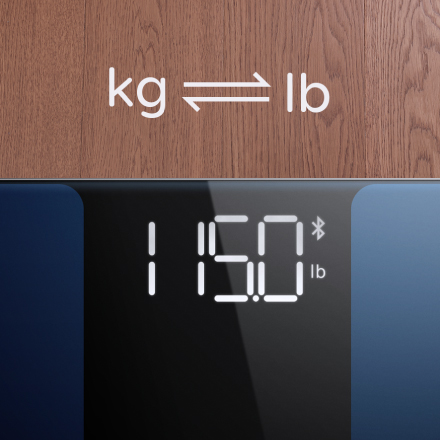


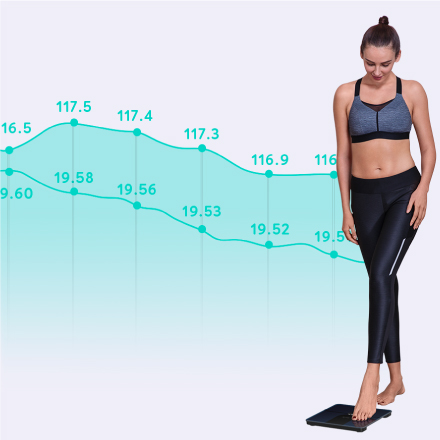

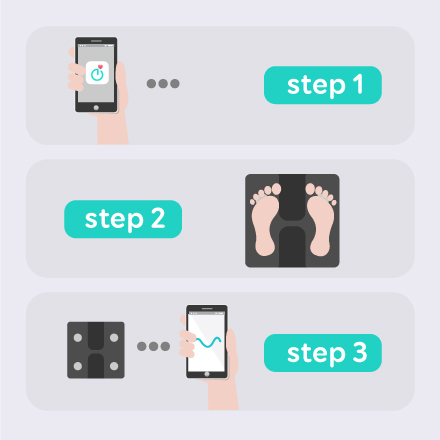
- Can I sync the data with my phone after I step off the scale and the scale has turned off?
- This scale is a Bluetooth device, which must be connected to the app then the Bluetooth connection can be set up. If the App / Bluetooth is not connected, measurement normally is recorded in your scale first. And it will sync to the phone when the App is activated next time.
- Why is my weight measurement inaccurate?
- To ensure accurate readings:
1.After installing batteries and turning the scale on, wait until “”0.0″” is displayed before stepping on the scale.
2.Do not move while your measurement is being taken.
3.After completing a measurement, wait until the scale turns off before picking it up or moving it.
- My family and I want to use this scale with different phones and accounts. Is it possible that the measurement syncs to the correct phone and account automatically?
- No, the measurements will be recorded to the currently connected account and phone. In this case, we recommend that the user open the app first to make sure a “”Connected”” status.
- I have added several family members under my account. Is it possible for the measurement to sync to the correct member automatically?
- Yes. The measurement will be automatically recorded to the member that has the same / nearest weight according to the historical data.
| Brand |
Eufy |
|---|---|
| Color |
Black |
Only logged in customers who have purchased this product may leave a review.
Eufy Smart Scale P1
- HOLISTIC HEALTH: Instantly learn 14 insightful measurements of your body’s health, such as Weight, Body Fat, BMI, Bone Mass, Muscle Mass, and more.
- USE WITH 3RD-PARTY APPS: Track your measurements on Apple Health, Google Fit, and Fitbit.
- ACCURACY IMPROVED BY 10%: Two pairs of super-sensitive G-shaped sensors ensure more precise measurements compared to other sensor types.
- FOR THE WHOLE FAMILY: Track the health trends of up to 16 users from one account, and the large LED display is easy to read for all ages.




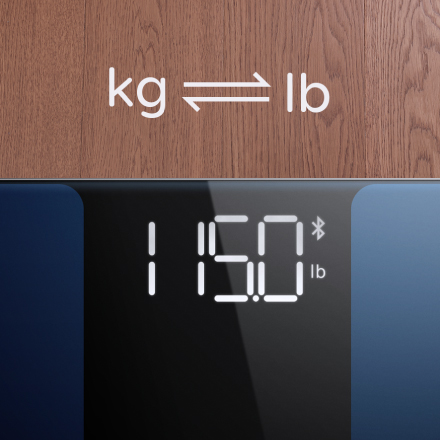


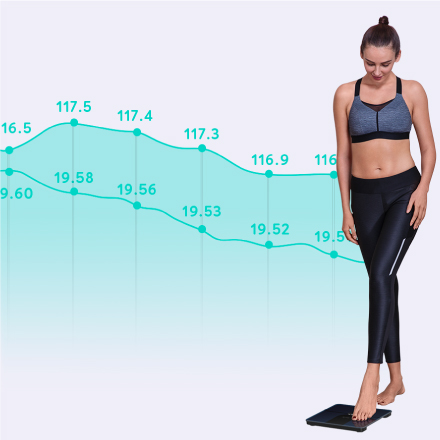

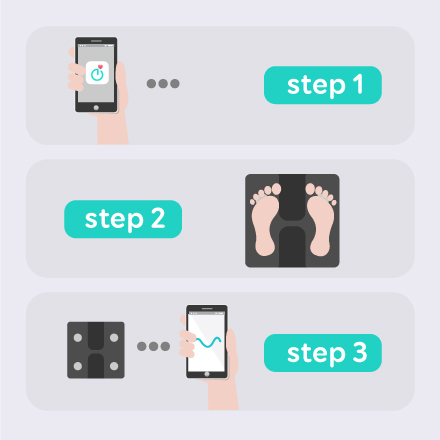
- Can I sync the data with my phone after I step off the scale and the scale has turned off?
- This scale is a Bluetooth device, which must be connected to the app then the Bluetooth connection can be set up. If the App / Bluetooth is not connected, measurement normally is recorded in your scale first. And it will sync to the phone when the App is activated next time.
- Why is my weight measurement inaccurate?
- To ensure accurate readings:
1.After installing batteries and turning the scale on, wait until “”0.0″” is displayed before stepping on the scale.
2.Do not move while your measurement is being taken.
3.After completing a measurement, wait until the scale turns off before picking it up or moving it.
- My family and I want to use this scale with different phones and accounts. Is it possible that the measurement syncs to the correct phone and account automatically?
- No, the measurements will be recorded to the currently connected account and phone. In this case, we recommend that the user open the app first to make sure a “”Connected”” status.
- I have added several family members under my account. Is it possible for the measurement to sync to the correct member automatically?
- Yes. The measurement will be automatically recorded to the member that has the same / nearest weight according to the historical data.
Description
Eufy Smart Scale P1
- HOLISTIC HEALTH: Instantly learn 14 insightful measurements of your body’s health, such as Weight, Body Fat, BMI, Bone Mass, Muscle Mass, and more.
- USE WITH 3RD-PARTY APPS: Track your measurements on Apple Health, Google Fit, and Fitbit.
- ACCURACY IMPROVED BY 10%: Two pairs of super-sensitive G-shaped sensors ensure more precise measurements compared to other sensor types.
- FOR THE WHOLE FAMILY: Track the health trends of up to 16 users from one account, and the large LED display is easy to read for all ages.




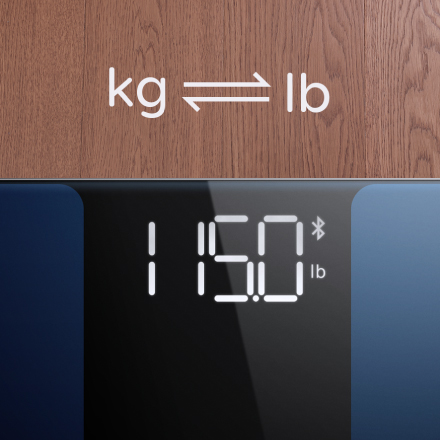


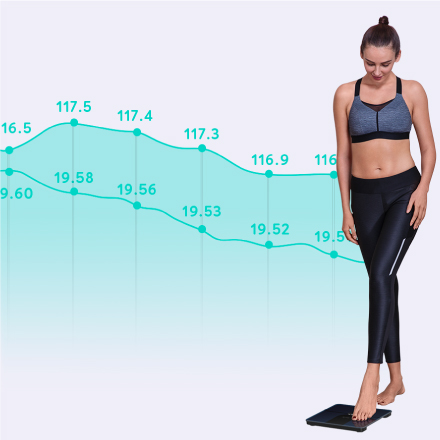

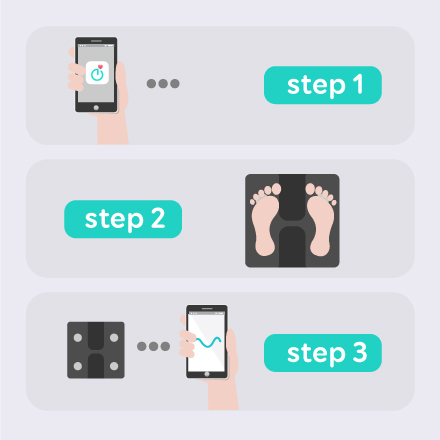
- Can I sync the data with my phone after I step off the scale and the scale has turned off?
- This scale is a Bluetooth device, which must be connected to the app then the Bluetooth connection can be set up. If the App / Bluetooth is not connected, measurement normally is recorded in your scale first. And it will sync to the phone when the App is activated next time.
- Why is my weight measurement inaccurate?
- To ensure accurate readings:
1.After installing batteries and turning the scale on, wait until “”0.0″” is displayed before stepping on the scale.
2.Do not move while your measurement is being taken.
3.After completing a measurement, wait until the scale turns off before picking it up or moving it.
- My family and I want to use this scale with different phones and accounts. Is it possible that the measurement syncs to the correct phone and account automatically?
- No, the measurements will be recorded to the currently connected account and phone. In this case, we recommend that the user open the app first to make sure a “”Connected”” status.
- I have added several family members under my account. Is it possible for the measurement to sync to the correct member automatically?
- Yes. The measurement will be automatically recorded to the member that has the same / nearest weight according to the historical data.
Specification
 Overview
Overview
| Brand |
Eufy |
|---|---|
| Color |
Black |
 Processor
Processor
| Brand |
Eufy |
|---|---|
| Color |
Black |
 Display
Display
| Brand |
Eufy |
|---|---|
| Color |
Black |
 RAM
RAM
| Brand |
Eufy |
|---|---|
| Color |
Black |
 Storage
Storage
| Brand |
Eufy |
|---|---|
| Color |
Black |
 Video Card
Video Card
| Brand |
Eufy |
|---|---|
| Color |
Black |
 Connectivity
Connectivity
| Brand |
Eufy |
|---|---|
| Color |
Black |
 Features
Features
| Brand |
Eufy |
|---|---|
| Color |
Black |
 Battery
Battery
| Brand |
Eufy |
|---|---|
| Color |
Black |
 General
General
| Brand |
Eufy |
|---|---|
| Color |
Black |
Customer Reviews
Reviews
Clear filtersThere are no reviews yet.
Only logged in customers who have purchased this product may leave a review.

































Reviews
Clear filtersThere are no reviews yet.